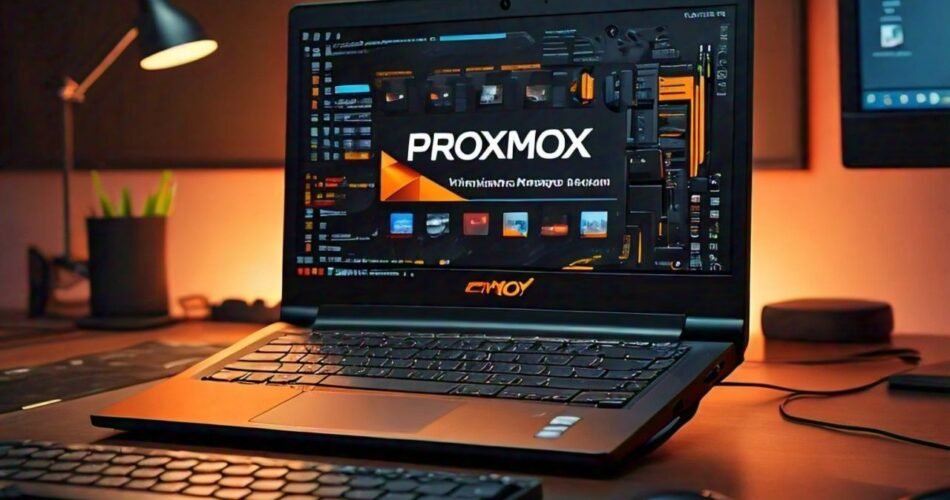Fast, Cost-saving and Reliable Migration services – VMWare to ProxMox
-
Delivery Time7 Days
-
English levelProfessional
Service Description
Savazar offers a premium service to rapidly migrate clients from VMware to Proxmox VE, a powerful open-source virtualization platform. The migration process involves several steps to ensure a smooth transition with minimal downtime.First,
Savazar’s experts assess the client’s existing VMware environment, including virtual machines (VMs), configurations, and storage requirements. They then prepare the Proxmox VE environment by setting up the necessary storage, network, and cluster configurations. Next, they leverage advanced migration techniques like the OVFTool or the integrated import wizard to seamlessly transfer the VMs from VMware to Proxmox VE. This process maps the VM configurations, disk images, and settings to the Proxmox VE environment, ensuring compatibility and reducing potential issues.
After the migration, Savazar experts optimize the VMs on Proxmox VE by configuring network settings, installing necessary drivers (like VirtIO for enhanced performance), and fine-tuning the system for optimal performance.The Savazar experts also provide post-migration support, ensuring a smooth transition and addressing any potential issues that may arise.
Migrating from VMware to Proxmox can offer several key benefits and advantages, primarily cost savings and flexibility:
- Cost Savings: Proxmox is an open-source virtualization platform, which means there are no licensing fees associated with its use. This can result in significant cost savings, especially for small and medium-sized businesses (SMBs) or organizations with limited budgets compared to the licensing costs of VMware.
- Versatility: Proxmox supports multiple virtualization technologies, including KVM for full virtualization and LXC for lightweight Linux containers. This versatility allows you to run a wider range of workloads on a single platform, from traditional virtual machines to containerized applications.
- Open Standards: Proxmox supports open virtualization formats like .qcow2 and .vdi, in addition to VMware’s proprietary .vmdk format. This can provide more flexibility and interoperability with other systems and tools.
- Intuitive Management Interface: Proxmox’s web-based management interface is generally considered more user-friendly and easier to learn compared to VMware’s vSphere Client, which can have a steeper learning curve.
- Native Backup Solution: Proxmox includes a built-in backup solution called Proxmox Backup Server (PBS), which can be a cost-effective alternative to third-party backup solutions like Veeam for VMware environments.
However, it’s important to note that VMware may still have advantages over Proxmox in terms of enterprise-level scalability, high availability features (like vMotion and vSphere HA), and the depth of its ecosystem and support options.
The decision to migrate should be based on a careful evaluation of your specific requirements, workloads, and the trade-offs between cost and advanced features.